There’s a lot of accounting software out there. And it can feel like a full time job determining which are the best options for your team.
Every tool claims it is the best and a need to have, throwing around words like "ROI" and "efficiency." How do you determine what software choices can truly help uplevel your team, cutting down on manual work and ensuring high quality accounting data?
In this guide, we walk through what categories and specific tools you should consider including in your accounting tech stack in 2024.
But before that, let us establish some context.
How to think about building your accounting tech stack
Before you dive into shortlisting tools, take the time to consider where you need the most help. The first place to look is processes that are breaking or taking up too much of your team's time.
For example, if quote-to-cash is heavy and breaks due to high volume, invest in a tool that simplifies the process for you. The complexity of your business will inform where you invest next.
There is a danger of running away and buying the best tools out there, with every feature imaginable. Andrew Bushek, VP Finance at Hearth, cautions against this.
"Part of the challenge from the finance perspective is of course we want to keep our budget tight," he says. "It gives us ground to stand on when promoting fiscal discipline."
So reduce your scope to the most problematic areas and keep cost-effectiveness, not just price, in mind when choosing tools.
Related Reading: 5 Questions to Ask as You Build Out Your Accounting Tech Stack
Laying the foundation of your accounting tech stack
No matter how complex or simple your processes are, nearly every accounting team starts with the same core set of tools.
Enterprise Resource and Planning (ERP)
Of course, it all starts with your ERP. While there are a variety of point ERP solutions for every niche, the most common ERP platforms are below:
- QuickBooks: QuickBooks is the SMB classic and tends to scale well as small businesses grow, with some mid-sized companies using it as an ERP platform.
- Xero: In addition to QBO, Xero is a fan favorite for teams looking for a robust app ecosystem and tends to be a popular choice internationally.
- NetSuite: While it can be a headache to set up properly, NetSuite is the gold standard for customization and, if used well, extremely powerful.
- Sage Intacct: Similar to NetSuite, Intacct is the best fit for larger companies that need both high amounts of customization and often have multiple entities they need to consolidate.
Transitioning ERPs from simpler, lower cost tools like QBO and Xero to more robust platforms like NetSuite is typically inevitable (and a painful process). The right first step in building in any tech stack is gauging the likelihood of when you’ll hit the ceiling of your current ERP — and appropriately planning ahead.
Your ERP is very much the “core” of your accounting tech stack and can actively limit or expand what tools your team can adopt down the road— keep this in mind when deciding between industry specific, niche ERPs and the classics above.
While industry-specific ERPs can certainly accommodate workflows that are specific to your industry, the trade-off is often more limited compatibility with other accounting software.
Expense management
Next up, every business has expenses. The platforms below help you manage them, issuing virtual cards and ensuring spend policies are fulfilled:
- Ramp: Fast-growing Ramp is a popular choice and caters to companies of all sizes. Uncover phantom subscription spending, route approval workflows, and limit spending per category with the platform's cards.
- Brex: Boasting AI-powered expense management, Brex also lets you build expense projection models and can also be a good fit for mid-sized to large companies
- Mercury: Mercury incorporates powerful spend management controls into its IO credit card. With generous credit limits and scaled spend management, Mercury is a founder favorite with early-stage startups favoring the platform.
Key things to consider when choosing a spend management platform— how well does it integrate with the ERP you’ve selected? Will it support department splitting? Amortization of expenses over time? If the answer is no, have a clear understanding of how your team will tackle this manually.
If your company doesn’t rely on corporate credit cards, procurement software to manage invoices by vendors may be the right expense management tool. While some of the softwares above tackle procurement as well to some degree, also consider exploring Zip, Concur, and Coupa.
Payroll & HR Systems
Rounding out our tech-stack foundation: Payroll & HR systems. Here are the most popular payroll and HR systems on the market right now:
- Rippling: For companies looking to consolidate several tools (from benefits management to IT to finance), Rippling checks the payroll & HR box in addition to serving as a workforce management platform. Rippling is also PEO which can simplify company benefits plans, particularly for companies in multiple states.
- ADP: A long-standing behemoth in the HR sector, ADP is typically the best fit for mature companies. Powerful, but a bit challenging to get up and running.
- Gusto: In addition to Rippling, Gusto tends to be a good fit for smaller companies. Great UI / UX make it an employee favorite and, compared to other options, is typically the less expensive choice.
For payroll and HR systems, look out for ERP compatibility and, given that you’ll use new hire and termination data for stock-based comp accounting, compatibility with Carta or similar tools.
Finally, you'll likely want to report out of your payroll system for payroll that was processed, what portion was salary/taxes, and potentially use it for headcount reporting as well, so evaluate the user-friendliness and robustness of reporting.
Ultimately, you want a tool that you’ll feel most comfortable with so that you can easily book payroll.
Identifying the next layer of your tech stack
You’ve laid down the foundation with your payroll, expense management, and ERP softwares selected. Your tool choices beyond these basics depend on the situations you need help with the most.
To help navigate what’s the right fit to consider layering into your tech stack next, here are a few tools for your accounting tech stack depending on your business conditions.
Accounting tech stack tools if you have a large sales force
Closing deals left and right? Very quickly accounting for commissions can become a huge headache, it may make sense to evaluate commission tracking softwares:
- Spiff: Now a part of the Salesforce umbrella, automation is Spiff's calling card. The platform processes statements automatically, helping you change compensation plans and retrieve data to your ERP quickly.
- Captivate IQ : Captivate IQ simplifies and automates the sales compensation process, helping users create and manage compensation plans, automate sales compensation, and provides real-time analytics on sales performance. Compared to Spiff, Captivate IQ is known for leaning further into professional services.
While adopting a commission software can make things easier, be wary of implementation — it’s not uncommon for companies to try and fail at successfully implementing commission tools.
The best rule of thumb? When possible, keep commission plans simple enough that it’s easy for reps to calculate their own commissions. If they can do the math themselves, the underlying accounting and any tool implementation will be much easier.
Accounting tech stack tools if reducing time to close is a priority
Are lengthy close timelines or a hectic month-end putting you in a tight spot? These tools organize and automate parts of the close:
- Numeric: Numeric provides full visibility into your close process and cuts down on manual work during month-end with AI and automation. Key features include reconciliation automation, close checklist management, flux analysis, and reporting from underlying ERP data. Built to scale with your team, you can start for free before graduating into powerful, paid plans.
- Blackline: Blackline is a powerful platform that tends to be a great fit for well-resourced companies that can hire a dedicated admin. With powerful automation, BlackLine can streamline much of the close process — but will require some investment overhead to get started.
Accounting tech stack tools if managing sales tax is challenging
If you're selling in multiple states and sales tax filings are piling up, these tools will help you reduce that workload through automation.
- Avalara: Avalara is the trusted player in the space and is full-featured. While we're highlighting it for its sales tax capabilities, the platform handles international tax compliance as well.
- Anrok: Anrok is the newer player in the market, with full coverage for SaaS sales, registrations, and VAT ID validation built-in.
Accounting tech stack tools if payment volumes are high (sales and AR)
If you're accepting high volumes of payments online, automating transaction imports is critical to saving time. There are quite a few options in the space, depending on how your company is handling payments.
On the Enterprise side:
- Ordway: Ordway provides billing and revenue automation solutions aimed at streamlining finance operations for businesses, with quite a bit of flexibility in adjusting for processes and subscription types.
- Maxio: Maxio offers a suite of tools focused on recurring billing, subscription management, and provides analytics and insights into subscription-based revenue.
For companies that aren’t SaaS, but fall into the professional services or manufacturing camps, Zoura Billing is one alternative to consider.
On the Product-led Growth PLG or D2C side:
- Stripe: Stripe is a common choice in the category. The platform's API integrates with ERP platforms but comes packed with powerful revenue dashboards to centralize all payment data.
- Chargebee: Known to be slightly more advanced and flexible than Stripe, Chargebee helps teams streamline billing operations.
- Shopify: Shopify tends to be a strong fit for ecommerce companies or where the bulk of business is done online.
For usage based billing, Orb and Metronome are two additional options to consider.
Accounting tech stack tools to eliminate manual reconciliations
Manual tie outs can get out of hand at scale. These tools automate steps in the reconciliation process, giving your team more time back for high impact work.
- Numeric Reconcile: Numeric syncs every transaction line from your ERP and integrates with your workpapers in cloud storage to automate reconciliations. One key feature — users avoid wasting time pinpointing the exact transaction change since an account was last reconciled with real-time alerts.
- Blakline: Blackline automates several steps of the reconciliation process and ensures your tie outs add up. With more of an in-depth implementation involved, Blackline tends to be a strong fit when an internal admin is assured.
Accounting tech stack tools for handling AP bottlenecks
Incoming invoices stacking up? AP software can automate much of invoice processing, reduce manual entry, and minimize errors involved. Here are some of the key players in the space:
- Bill: Bill is a popular AP choice for most companies. The platform simplifies onboarding for international and domestic suppliers and tax handling is easy thanks to its automation features.
- QuickBooks: Companies on QuickBooks can leverage fairly basic built-in AR and AP functionality.
- Glean.ai: The newer option on the market, Glean.ai takes AP automation to a new level with its built-in AI engine. The platform automatically categorizes vendor spending into categories, offering easy insight into spending. It integrates with popular ERP platforms, automating the journal creation process.
Accounting tech stack tools for keeping track of multiple leases
Lease accounting is notoriously difficult — and that difficulty only increases as your company adds more leases over time. Lease management software can help track lease terms, payments, expiration dates, and necessary reporting. Here are some of the more popular options:
- Trullion: Trullion leverages AI to simplify the compliance process for lease accounting, ensuring accuracy and that current financial reporting standards are met.
- Leasequery: Leasequery is particularly well-suited for large organizations with extensive lease portfolios, offering robust features for lease tracking, accounting, and reporting.
- Occupier: A great fit for commercial tenants and real estate teams, Occupier helps manage compliance and streamline lease accounting.
Note that when building out an accounting tech stack, lease accounting can be a place where it makes sense to hold off until it’s clear that things are on the verge of breaking.
How many leases do you have? Do you actually need a tool yet? With 1-3 leases, tracking manually is likely the more cost efficient option and avoids making the mistake of investing too early.
What’s in your accounting tech stack?
After building a strong core of your GL, payroll, and expense management, focus first on what’s breaking and high volume for your business. Then for each category, consider both the quantitative ROI for your team and what your team will be able to tackle with additional time back.
Every accounting tech stack is built differently. But by approaching tool selection thoughtfully— reading reviews, demoing options, and thinking through integration with the rest of your tech stack— your team will be on the path to faster, more accurate accounting.


.png)
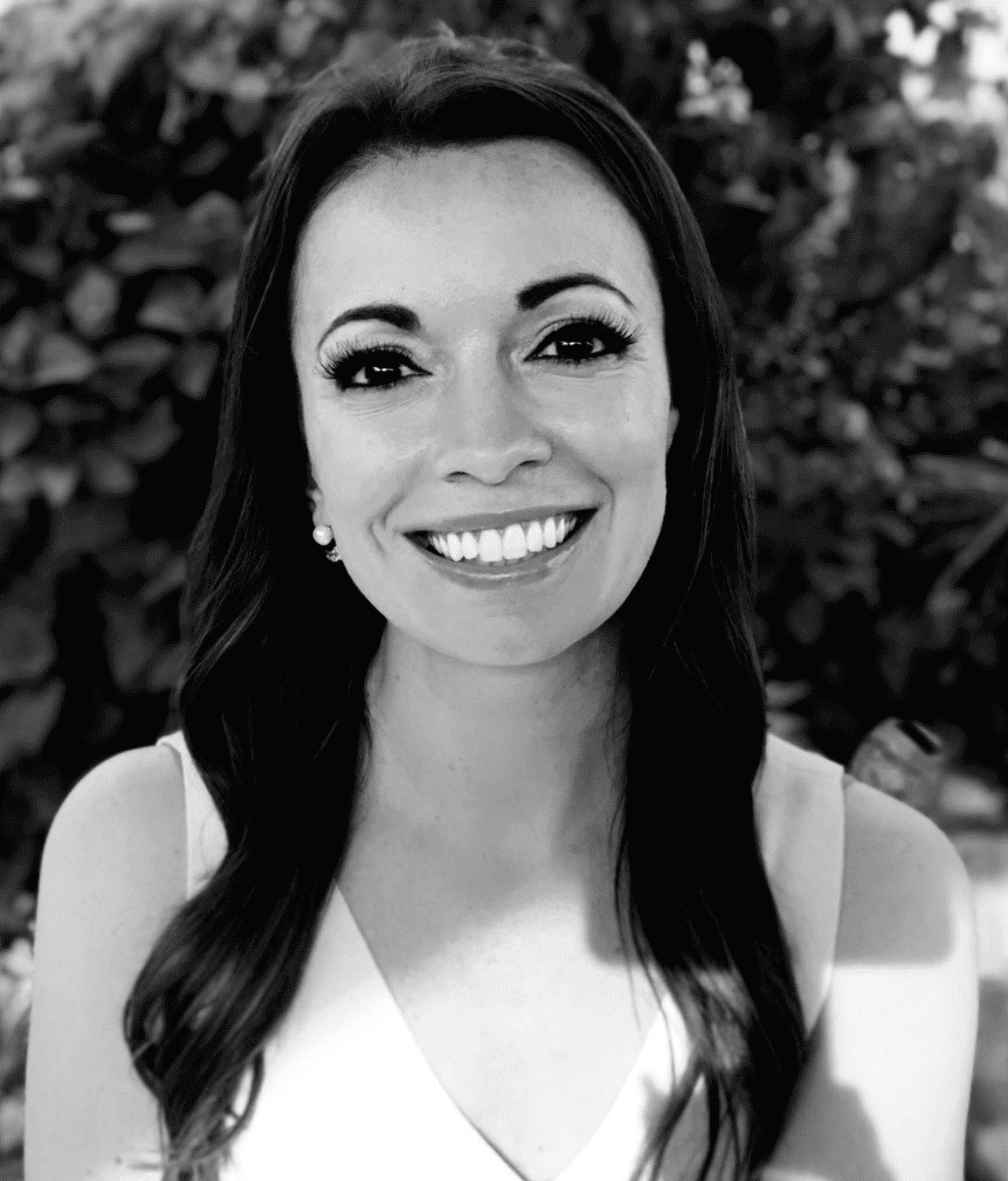
.png)

.png)
